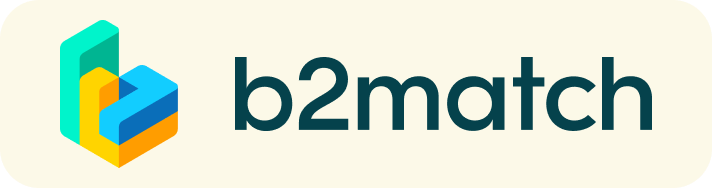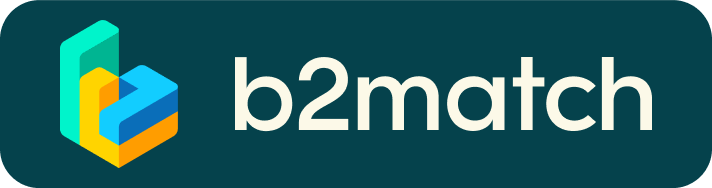Frequently asked questions
Registration & Profile
How can I register to the event?
- This years Matchmaking event will be accesible upon invitation only. Registration links will be sent out via mail.
What type of information do I need to fill in the registration form?
- Form 1: Personal Information - Enter personal data, just as name, job position, contact data and a profile picture
- Form 2 & 3: Company data - Give some information about the organisation you are working for, its focus and areas of activity.
- Form 4: Select the matchmaking session you will be attending (more than one option possible).
Password
- Password forgotten?
Click on the Login button. There you will find a link "Forgot password?". Use the link to receive an email with further instructions.
- How to change the password?
Please log in with your Autologin link (you will find it in the mail you received after your registration) and go to Change Password.
Is it possible to modify my profile?
- Yes, it is. Log in via the Login button or the Autologin link you have received with your registration mail. In your personal Dashboard you can use the tabs to modify any of the content you have already inserted.
Why is my profile not activated yet?
- If you see a message saying "Your profile is waiting to be activated" when you log in, it means that the event organizers have not done so yet
- If you believe your profile should have been activated already, please check the Contacts page and let the event organizers know
1:1 Meetings
How can I request a meeting?
- Select the link "Participants"" from the main menue.
- Use the green button "Book meetings" which you can find on each participant profile
Can I refuse a meeting request?
Yes, of course.
- In your Dashboard select the Tab "Meetings" to list all meeting requests (Own bookings and Guest bookings).
- Use the button "Reject" to refuse a meeting request.
When will I get my personal meeting schedule?
- One week before the event you will receive a preliminary meeting schedule by email (contains most of the meetings)
- 2-3 days before the event you get your (more or less) final meeting schedule by email
Is there an App I can use to manage my meetings?
Yes, indeed! Download the b2match mobile app to:
- get access to your meeting schedule on your mobile phone
- get informed about last-minute changes (bookings, cancellations)
- manage addtional meetings on-site (send/receive/confirm requests)